Did you know that a single second delay in load time can reduce your conversion rate by 7%? In today's competitive online landscape, technical SEO isn't just a luxury—it's a necessity. As search engines become more sophisticated, your site's technical foundation can either propel you to the top of search engine results or bury you beneath your competitors. If you're searching for real fixes that bring rapid, visible results, this guide is your blueprint to immediate SEO gains.
How Surprising Technical SEO Facts Influence Search Engine Ranking
When it comes to technical SEO and your website’s success, the numbers speak louder than words. Staying on top of the latest technical SEO facts can uncover new opportunities to improve your search engine ranking. For example, did you know that 53% of all website traffic comes from organic search engines? That means optimizing your site’s technical foundation is critical for capturing more traffic and standing out in the increasingly crowded world of search engine optimization .
Google factors in more than 200 technical SEO signals when determining which web page to display in its search results. From page speed and site architecture to canonical URLs and structured data , every technical detail counts. Ignoring these elements can cost you valuable rankings, traffic, and ultimately, revenue. Consider this: a mere 1-second delay in load time can reduce your conversion rates by nearly 7%. That small lag could mean the difference between a successful sale and a lost visitor.
The takeaway? Focusing on technical SEO lays the groundwork for sustainable, high-performance search engine rankings and an improved user experience. By addressing these often-overlooked areas, you’ll strengthen your site's visibility, drive more targeted organic traffic, and unlock results that impact your bottom line.
53% of all website traffic originates from organic search engines.
Google uses over 200 technical SEO signals to rank a web page.
A 1-second delay in load time can decrease conversion rates by 7%.

Technical SEO: Essential Principles Every Site Owner Needs to Know
Understanding Technical SEO and Its Role in SEO Strategy
Technical SEO is the invisible engine that powers your site’s ability to get discovered and ranked by search engines. While content and backlinks remain essential, without a technically sound foundation, your web pages may never reach their full ranking potential. At its core, technical SEO ensures that your website is easily crawlable, indexable, and interpretable by search engine bots. This includes everything from website code structure and responsive design to xml sitemap submission and structured data markup.
Incorporating technical SEO into your overall SEO strategy allows you to resolve bottlenecks that can limit organic traffic growth. From optimizing site speed and improving core web vitals to fixing duplicate content and ensuring your site follows best practices in site architecture , the benefits are significant and far-reaching. Efficient technical SEO doesn’t just please search engines—it also delivers a smoother, faster, and friendlier user experience that keeps visitors coming back.
Simply put, making your site technically robust adds to your authority and signals credibility to both users and search engines , positioning your brand for sustained growth in search rankings and conversions.
Key Components of Technical SEO: Search Engines, Page Speed, Core Web Vitals
To leverage technical SEO successfully, focus on the critical components that search engines use as signals of quality and relevance. Search engines prioritize websites that load quickly, offer seamless experiences, and organize information logically. Key areas to address include page speed , mobile-friendliness, structured data, secure connections (HTTPS), and optimized site architecture . Regular audits can help uncover issues such as crawl errors, broken internal links, and non-indexable pages that may affect your site’s standing in search engines .
Meeting Google’s core web vitals criteria has become a crucial ranking factor . These metrics—Largest Contentful Paint (LCP), First Input Delay (FID), and Cumulative Layout Shift (CLS)—measure how quickly the main part of a page loads, how soon it becomes interactive, and how stable it is as it loads. Optimizing these metrics boosts both SEO and user experience , making your site more competitive in search results.
By consistently monitoring and improving these technical components, you’ll strengthen your site’s performance, increase user engagement , and create lasting SEO success.
Why Technical SEO Matters for Search Engine Rankings
The importance of technical SEO cannot be overstated when it comes to climbing the ranks of search engines . Search engine bots rely heavily on clean, efficient code, logical site architecture , and optimized load times to evaluate the quality of a site. If your website is plagued by crawl errors, broken links, or slow performance, search engines may demote your web pages —regardless of how amazing your content is. Additionally, technical SEO lays the groundwork needed for other SEO strategies to succeed, such as on-page SEO, off-page SEO, and content marketing.
"Technical SEO forms the backbone of a strong digital presence, ensuring websites are accessible, crawlable, and indexable for search engines."
Emphasizing technical health is not just an investment in rankings—it’s a commitment to providing a superior user experience that resonates with your audience and search algorithms alike.

Diagnosing Core Technical SEO Issues Limiting Your Site's Performance
Before applying solutions, it’s essential to identify which technical SEO issues are hindering your site’s performance in search engine rankings . Even the smallest technical barriers—like crawl errors or inefficient site architecture —can prevent search engines from fully understanding and indexing your content. By regularly conducting comprehensive technical audits, you’ll uncover which problems are silently hurting your visibility and conversions.
Technical SEO diagnostics involve reviewing your site’s structure, crawling for broken pages, and examining xml sitemaps for errors. It’s also about finding duplicate content, assessing web page errors, and ensuring your core web vitals meet modern standards. Frequent evaluation allows you to react swiftly to technical problems and prepare your site for upcoming SEO challenges.
Site Architecture: Frameworks for SEO Excellence
Site architecture is the blueprint that dictates how information flows throughout your website. A clear and logical structure makes it easier for search engines to crawl and index your site, while also guiding users to their desired content. Effective technical SEO begins with a simple, organized hierarchy—think well-defined categories, clean navigation menus, and intuitive URL structures. These elements help search engines move efficiently from one page on your site to another, guaranteeing that your most important content is discovered and ranked high in search results .
Best practices for technical SEO recommend minimizing the number of clicks required to access any page on your site and using internal links to reinforce the relationship between related pages. Employing breadcrumb menus, descriptive anchor text, and logical subfolders further enhances both search engine crawlability and the user’s browsing experience. Efficient site architecture also mitigates problems like orphaned content and duplicate pages, all while improving site speed and web vital scores.
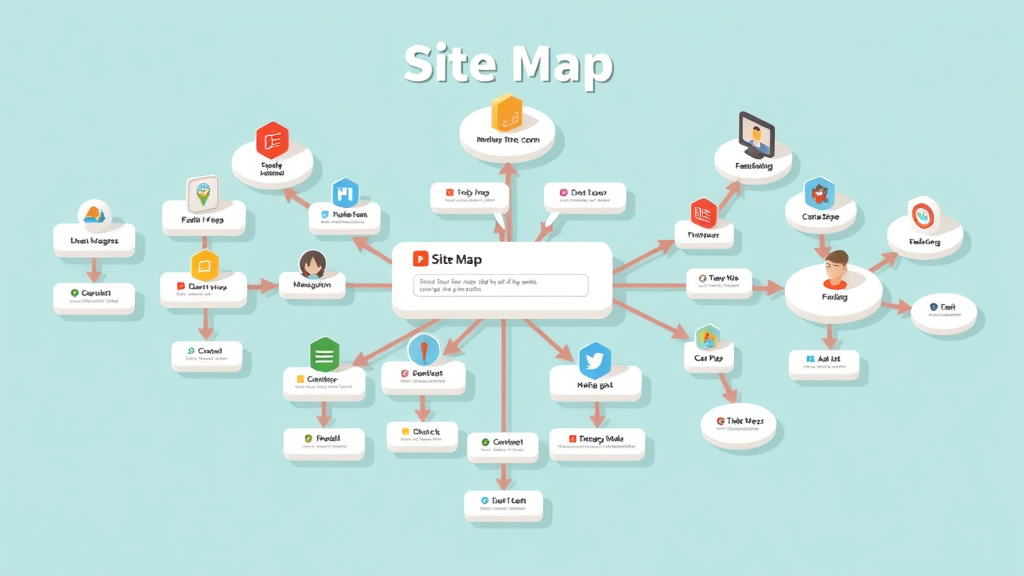
Web Page Errors: 404s, 5xx, and Crawl Errors
Broken pages and server issues can significantly damage your search engine optimization efforts. Common web page errors such as 404 (page not found), 500 (internal server error), and various crawl errors are red flags to search engines, signaling that your site isn’t well-maintained. These errors disrupt both the user experience and search engine bots’ ability to navigate your website. Frequent technical audits allow site owners to promptly fix or redirect problematic URLs, restoring the integrity of your site’s architecture and improving your rankings.
Beyond just error codes, technical SEO also involves auditing for issues like duplicate content, improper canonical URL implementation, and XML sitemap problems. Addressing these issues ensures that your website’s search engine optimization is robust and comprehensive.
Duplicate Content Audit
Canonical URL Implementation
XML Sitemap Verification
Neglecting these core issues can stall your SEO progress and make it difficult for even the best content to reach your audience.
Quick Technical SEO Fixes That Deliver Immediate Impact
Now that you know what’s holding your site back, let’s dive into quick-win technical SEO fixes. These solutions can have a dramatic and almost immediate impact on your site’s search engine ranking , visibility, and user experience. From optimizing load time and core web vitals to fixing duplicate content and ensuring accurate XML sitemap submission, implementing these changes ensures your website operates at peak technical efficiency.
The best part? Many technical SEO fixes can be managed without a complete site overhaul. Whether you’re a business owner, marketer, or webmaster, tackling these high-priority items will strengthen your search engine presence and help you rank high against your competition.
Optimizing Load Time and Core Web Vitals for Search Engines
One of the most critical technical SEO fixes is optimizing page speed and ensuring your site meets core web vitals benchmarks. Slow websites not only frustrate users but also signal to search engines that your site may not provide the best user experience. By improving metrics like Largest Contentful Paint (LCP), First Input Delay (FID), and Cumulative Layout Shift (CLS), you’ll enhance both usability and your ability to rank high in search results .
Start with image compression, browser caching, asynchronous loading of scripts, and minimizing render-blocking resources. Using tools like Google’s PageSpeed Insights or Lighthouse helps identify and resolve issues that may be dragging down your load times and core web vital scores. By investing in faster site speed, you’re effectively sending a positive signal to both users and search engines.

Actionable Steps to Improve Page Speed and Web Vital Scores
Ready to boost your page speed and core web vitals ? Here are actionable steps:
Enable image compression and next-gen image formats like WebP.
Reduce the number of server requests through minification and merging of CSS/Javascript files.
Prioritize mobile optimization and use a content delivery network (CDN) for global distribution.
Leverage browser caching and lazy-load offscreen content.
Resolving Duplicate Content for Better Search Engine Visibility
Duplicate content can dilute your ranking value , confuse search engines, and hurt your site’s credibility. Technical SEO solutions for duplicate content involve conducting regular audits, setting proper canonical URLs, and ensuring each valuable piece of content is unique. When multiple pages on your site display similar or identical information, search engines struggle to determine which page is most relevant for a given search query.
Implementing canonical tags tells search engines which version of a page to index and rank, consolidating authority and eliminating confusion. Regular content reviews and technical site audits reduce the risk of unwanted duplicates and keep your search engine optimization on track.

Crafting a Robust XML Sitemap for Effective Indexing
An XML sitemap functions as a roadmap for search engine bots, guiding them to every important web page on your site. Creating and maintaining an accurate XML sitemap ensures new and updated content is indexed quickly. Regularly audit your XML sitemap to remove outdated or error-prone URLs, ensuring only valid, high-value pages are sent to search engines for indexing.
Automated tools and plugins can simplify sitemap generation and ongoing maintenance. Always verify that your XML sitemap is submitted to Google Search Console and other major search engines to maximize indexing and online visibility.

Utilizing Google Search Console for Technical SEO Insights
Google Search Console is the command center for your technical SEO efforts. It provides actionable insights into crawl errors, indexing problems, and search performance. By regularly monitoring the platform, you can detect issues as they arise and make data-driven decisions about where to focus your optimization efforts.
Key features include Performance reports, Coverage status, and Enhancements for structured data and Core Web Vitals. With Google Search Console, you can identify broken links, uncover duplicate content, and ensure your XML sitemap is correctly processed by search engines.
Comparison Table: Technical SEO Fixes vs. Expected SEO Gains | |||
Technical SEO Fix |
Search Engine Benefit |
Implementation Effort |
Estimated Result |
|---|---|---|---|
Fix duplicate content |
Prevents ranking dilution |
Low-Medium |
Higher unique rankings |
Accelerate page speed |
Improves user experience & rankings |
Moderate |
Lower bounce rates |
Create XML sitemap |
Enhances indexing |
Low |
More pages indexed |
Add structured data |
Rich results in search engines |
Medium |
Higher CTR |
Detailed Checklist for Technical SEO Success
A comprehensive technical SEO checklist is your roadmap for ongoing site health and improved rankings. Use the following action items to structure your technical SEO process:
Audit internal links and site architecture.
Verify and submit XML sitemap to search engines.
Complete a Core Web Vitals assessment.
Remove or manage duplicate content with canonical URLs.
Integrate structured data for rich search features.
Set up and optimize Google Search Console.

Advanced Technical SEO Strategies for Lasting Results
Structured Data for Enhanced Search Engine Visibility
Taking your technical SEO to the next level involves implementing structured data (schema markup). Adding structured data to your site’s code helps search engines better understand your content, leading to the possibility of rich results—like featured snippets, rating stars, and more. This not only improves your search appearance but also increases click-through rates (CTR).
Start by adding relevant schema for products, articles, reviews, and FAQs. Use Google’s Rich Results Test to validate your implementation and troubleshoot errors as needed. Advanced structured data strategies can set your site apart in competitive search landscapes.

Canonical URL Mastery to Consolidate Ranking Value
Mastering canonical URL configuration is a key technical SEO tactic for consolidating ranking signals and eliminating duplicate content risks. A canonical tag tells search engines which version of a page should be treated as the primary one—especially important when similar content appears across multiple URLs. This is particularly vital for e-commerce stores and blogs with filters or archives that may create several URLs for the same content.
Set rel="canonical" tags correctly on each relevant page, avoid unnecessary URL parameters, and cross-reference with your XML sitemap for consistency. A disciplined approach to canonical URLs ensures that your ranking value concentrates on one authoritative version, propelling it higher in search rankings.

Step-by-Step Demonstration: Boosting Authority Through Internal Links
Boosting your site’s authority and technical SEO starts with optimizing your internal link structure. Strong internal links distribute “ranking power” across webpages, reinforce topic clusters, and help search engines discover all parts of your site. This step-by-step video walks you through mapping your important pages, identifying linking opportunities, and using descriptive anchor text for maximum SEO value. A robust internal linking strategy not only helps search engine bots but also guides users throughout your site for increased dwell time and engagement.
Case Study: Technical SEO Fixes That Drove Dramatic Ranking Improvements
Before-and-After Technical SEO Audit Results
Implementing technical SEO fixes can deliver quantifiable results—sometimes almost instantly. In one case study, a company struggling with crawl errors, duplicate content, and slow load times saw significant change after executing a targeted technical site audit. By enhancing the site architecture , optimizing core web vitals , and consolidating duplicate content, the site achieved a dramatic rise in search rankings.
"After optimizing our site’s technical SEO, we witnessed a 32% increase in organic traffic and a marked improvement in web page rankings."

Live Walkthrough: Tracking Technical SEO Errors and Opportunities
Google Search Console is an essential tool for ongoing technical SEO management. In this video, watch a real-time walkthrough of setting up property verification, tracking crawl errors, and uncovering new optimization opportunities. You’ll learn how to interpret performance reports, track Core Web Vitals, and respond to warnings that could affect your rankings. This hands-on demo ensures you make the most of the platform to monitor and enhance your technical SEO over time.
Technical SEO Best Practices: Real-world Applications for Web Vitals
See technical SEO in action as the video addresses real-world fixes for Core Web Vitals and page speed improvements. From lazy-loading images to asynchronous script loading, you’ll witness step-by-step remediation of issues hindering user experience and SEO. Each example demonstrates the direct correlation between technical enhancements and improved metric scores, making a compelling case for regularly maintaining and upgrading your site’s technical infrastructure.
People Also Ask: Essential Technical SEO Questions
What is technical SEO?
Technical SEO refers to optimizing a website's structure, code, and infrastructure to ensure search engines can efficiently crawl, render, and index content. This includes addressing site speed, mobile-friendliness, sitemaps, structured data, and more.
What is SEO in technical terms?
In technical terms, SEO is the process of configuring a website to meet the technical requirements of search engines, focusing on crawlability, indexation, site architecture, and performance metrics like page speed and core web vitals.
What is the difference between technical SEO and on page SEO?
Technical SEO addresses the backend elements affecting website performance and search engine accessibility, while on page SEO focuses on optimizing the content and HTML tags of each web page for relevance and search visibility.
What is the difference between technical SEO and local SEO?
Technical SEO optimizes a website's technical aspects for all audiences, improving its overall search potential, while local SEO involves strategies to enhance visibility in local search results and Google Maps, such as optimizing Google My Business profiles.
Elevate Your Technical SEO: Action Items for Sustainable Growth
Schedule regular technical audits.
Monitor site speed, core web vitals, and structured data.
Update internal links and check for crawl errors.
Use Google Search Console for ongoing improvements.
"Consistent investment in technical SEO is essential if you want to maintain and grow your visibility across all search engines."
Key Takeaways for Technical SEO Excellence
Technical SEO is foundational for high search engine rankings.
Identify and fix errors for improved web page performance.
Maintain technical health for ongoing search engine success.
Answers to Frequently Asked Questions About Technical SEO
Q: Does technical SEO affect rankings directly? A: Yes, search engines prioritize websites with strong technical SEO in their ranking algorithms.
Q: How often should technical SEO audits be performed? A: Conduct a comprehensive technical SEO audit at least quarterly and after any major site update.
Q: Should I prioritize technical SEO over content? A: Your technical SEO and content strategy should work hand-in-hand for maximum visibility.
Schedule a Free Strategy Session for Technical SEO Transformation
Unlock your site's potential and dominate search engine results— Schedule a Free Strategy Session Today! https://hub.prospectrocket.com/AR/eymcalendar
To deepen your understanding of technical SEO and its impact on website performance, consider exploring the following resources:
“What is Technical SEO?”
This article provides a comprehensive overview of technical SEO, detailing its key components such as sitemaps, structured data, and site architecture. It emphasizes the importance of these elements in ensuring a website is easily crawlable and indexable by search engines, which is crucial for improving search engine rankings. ( ahrefs.com )
“Full Technical SEO Checklist to Improve Your Rankings in 2025”
This checklist offers actionable steps to enhance your website’s technical SEO, including improving page speed, optimizing for Core Web Vitals, and ensuring mobile-friendliness. Implementing these strategies can lead to better user experience and higher search engine rankings. ( semrush.com )
By delving into these resources, you’ll gain valuable insights and practical techniques to strengthen your website’s technical foundation, ultimately boosting its visibility and performance in search engine results.
 Add Row
Add Row  Add
Add 




Write A Comment